
Company News
Written on 30.04.24
In today’s fast-changing digital landscape, traditional ways of managing documents and keeping them safe aren’t enough anymore. As companies adjust to new technology and hybrid work setups, it’s crucial to have strong security measures in place. That’s where zero trust principles come in, introducing caution into the work environment rather than blindly trusting everything. By using these principles, organisations can protect important assets such as devices, apps and data, from any location.
Zero Trust isn’t another product or software, it’s a fundamental security principle that organisations adopt to ensure the protection of their information. There’s no one-size-fits all definition for Zero Trust, businesses interpret and implement it according to their unique needs and the priorities of their organisation. Zero Trust networking operates on the assumption that no user, device or service can be inherently trusted. With the goal to minimise IT risks by avoiding unfounded trust. However, implementing these principles isn’t straightforward, it requires constant adaptation and refinement. For example, making exceptions to accommodate daily workplace activities, such as printing. While this might seem to downgrade your Zero Trust model, it’s a necessary compromise to ensure smooth operations without sacrificing the security of your business.
Implementing Zero Trust principles presents unique challenges, particularly when it comes to printing. Printing may not be the first consideration when applying a Zero Trust model into your workplace security. However, overlooking it can lead to significant challenges. In a traditional office setup, PCs and printers often share the same network or are separated into different virtual networks, connected through a printer server. In a Zero Trust model, the ‘assume breach’ principle cuts off all networks to minimise the potential impact of a breach. This isolation can result in limitations such as restricting internet access and communication between devices, resulting in difficulties when a device becomes infected or compromised.
Balancing the security and operations concerns of a Zero Trust model can be a challenge but accompanied with Aurora’s print management solutions, we can ensure your workflow runs effectively.
aurora.co.uk/services/managed-print-services
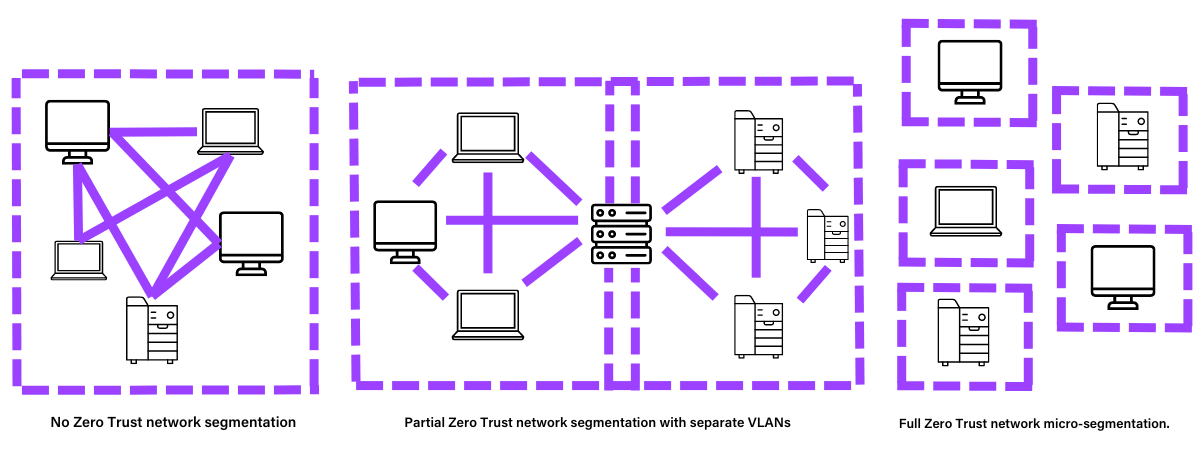
Our partners, Canon offer innovative solutions to expedite your digital transformation journey, particularly through its filing assistance features. In the past, scanning was primarily used for archiving documents, with filing and indexing being manual tasks. However, as business needs have evolved, scanning has become more important. Today, there is a high demand for scanning batches of documents and automatically generating file names and metadata before storing them in various cloud services.
Customers experience challenges regularly, concerning the time-sensitive and error-prone nature of manual filing and indexing. The digitisation of documents is vital for ensuring smooth daily business operations, but it must also be easy to use and highly flexible to accommodate diverse needs and workflows. Canon’s filing assistance solutions address these challenges by streamlining document management processes, enhancing efficiency, and minimising errors.
If you’re interested in learning more about Document Management, contact us at professionalservices@aurora.co.uk.