
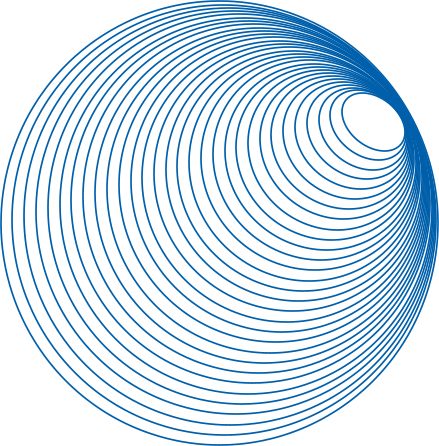
We take pride in our ability to provide a customer-oriented technical support team. Our technicians are the point of contact for all our customers, ensuring that your equipment is running smoothly.
Take a look at some of our frequently asked questions. Not listed? Get in touch and we will answer your query.
You can report a fault either by calling our service number, 0333 241 3344, option 3 or through our website, https://www.aurora.co.uk/request-a-telecoms-engineer/
When you do log a fault, please provide as much information as you have in order that our engineers can diagnose and resolve the issue for you as soon as possible.
When logging a fault online, our engineer will initially call you to carry out some basic checks and gather any other information relevant to the fault.
75% of faults logged with our team are cleared remotely and within 4 hours of being logged. An Aurora engineer will initially try and resolve the fault remotely for you and will confirm if an engineer needs to come to your premises for further investigation.
Our Service team are available Monday to Friday from 9AM to 17.00, if your business would need assistance outside of these hours, speak to our ICT team who will be able to advise and assist.
Analogue Lines / ISDN2 & ISDN30
If you are still using analogue or ISDN lines, please call the ICT team on 020 7503 3020.
BT Openreach are ceasing all analogue and ISDN lines in December 2025, so it is an ideal time to speak to our team regarding replacing these services.
SIP Trunks
If unable to make external calls, please check to see if you can dial internally between extensions. If receiving call quality issues, please make a note of 3 x example calls that have experienced the issue. The required details are: time and date of call, number dialled from and to. Please provide these details to our Technical team.
Extension/Handset Faults
If extension/handset is dead please try another known working handset in the same socket. In the event of a crackling handset/extension, please try a handpiece and curly cord from a known working handset.
Make a note of the model number and extension number of the handset in question. Please provide these details to our Technical team.
Hosted (Horizon)
If all of the handsets are showing as “Unregistered”, please check the internet connection that they are plugged into. This may involve rebooting the hardware onsite, and our Technical team will be able to assist with this. If one or more handsets are showing as “Unregistered” or similar, please reboot the affected handsets. If the problem persists, please check the cabling between the telephone and the socket on the wall and ensure that all is plugged in properly. If one or more handsets are unable to receive calls, please check to ensure that Do-Not-Disturb is not activated. If the problem still persists, please contact the Technical team.
Broadband—ADSL lines
Please see the notes for analogue and ISDN lines
Broadband—FTTC
In the event that your Fibre/FTTC connection is completely down, please initially reboot the router and retest. If issues persist, please power off the router and BT Openreach box for at least 10 minutes, then power back on and retest. If you are experiencing slow broadband speeds, please connect a PC directly into the router, removing any other devices attached and run a speedtest. Please provide these details to our Technical team, along with the telephone number of the affected line when reporting the fault.
Leased Lines
In the event that your Leased Line connection is completely down, please initially reboot the Juniper/ Cisco router and retest. If there is still no connectivity, please take a note of which LEDs (including any alarm lights) are showing on the Juniper/Cisco router. If you are experiencing slow broadband speeds, please connect a PC directly into the router, removing any other devices attached and run a speedtest. Please provide these details to our Technical team, along with the telephone number of the affected line when reporting the fault.
The majority of faults reported are resolved within our contractual or product Service Level Agreements. However, if you need to escalate a matter, please refer to the escalation path as detailed below:
Level Contact Number Escalation Path
One Technical Team 0333 241 3344, option 3, Fault resolution with Product SLA
Two Barry Morgan 020 3772 3158 Fault has not been dealt with within product SLA
Three Lee Lambert 020 3818 0186 Unsatisfactory progress escalating from Level Two
As a valued customer, you should be advised that unfortunately, Telecoms Fraud is a crime that is becoming more prevalent and widespread.
In order to assist to prevent this crime, you should ensure that any voicemail passwords that you use on your system are changed from default codes such as 0000 and 1234 and also that you change them regularly as you would the password for your PC/laptop.
Our Technical Team will be pleased to offer advice and assistance if you are concerned regarding this matter.
‘The service I have received from Aurora, including Sales and Customer Services, has been exceptional. I have nothing but positive words for Aurora!”
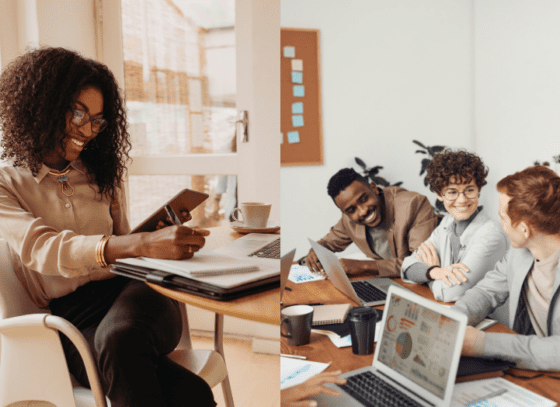
Can you believe we are almost eight months into 2021?…
Read article
Diversity and Inclusion (D&I) are all around us. From older, more…
Read article
Flexible or hybrid working as it is often called is…
Read articleComplete the form and let us know a bit about your query and a member of the team will be in touch when possible.
Our operating hours are:
Mon – Fri 9am – 5pm